|
|
| Overview |
To delete a view, navigate to the ViewManager Home Page.
Note: you must be logged in as a user who has full view editing permission to create database views.
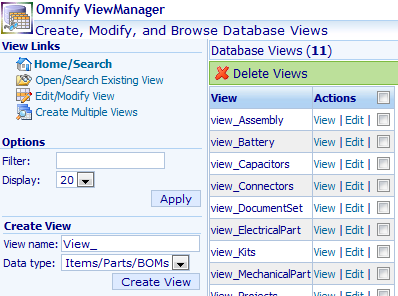
You can delete views by checking the Delete checkbox from the Actions column.
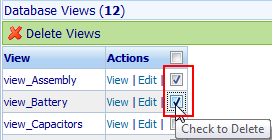
Once the desired views have been checked, click the Delete Views button from the toolbar.
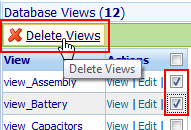
The ViewManager will ask you to verify the removal.
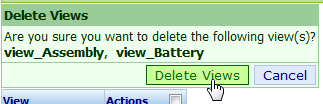
Click the Delete Views button from the confirmation dialog to delete the views from the database.
Checking the checkbox in the header column of the Actions column will check all views for deletion.
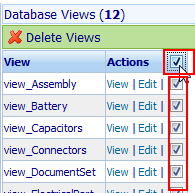
|
|