|
|
| Overview |
Import Tasks are run consecutively based on the order defined in the Tasks List Pane.
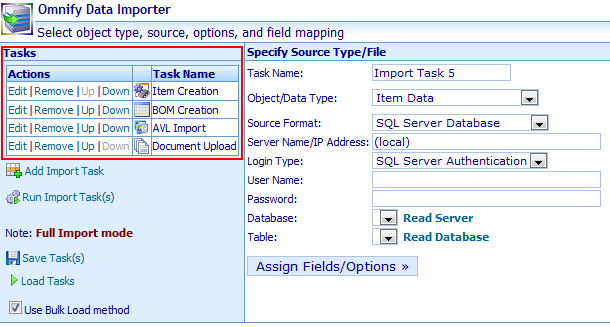
Once an Import Task has been created, the Run Import Task(s) hyperlink will be enabled.
To start the import process, click the Run Import Task(s) hyperlink.
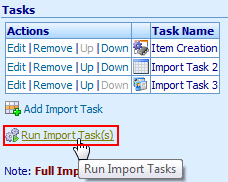
You will be asked to verify the import.
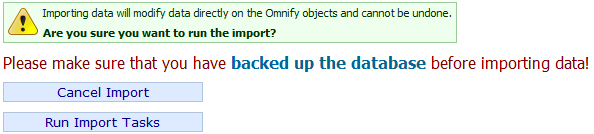
The system will also warn you to perform a backup of your existing database.
Omnify requires that you perform a full database backup before all Importer sessions.
To start the import process, click the Run Import Tasks button.
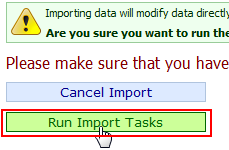
|
|