|
|
| Overview |
The Omnify License Monitor utility helps manage your Omnify licenses.
From the License Monitor you can:
|
|
|
Many of the tools in the Omnify tool suite check out licenses when invoked.
Each tool will request the appropriate license from the Omnify database.
The license request will be granted or rejected based on the license availability.
When a license is granted, a license token for that product will be removed from the available license pool.
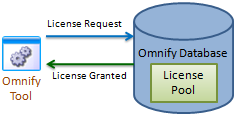
|
|
|
The Omnify client tools will request a license from the Omnify server.
If a license is available, a license token is removed from the available pool of licenses and the client tool will be invoked.
If a license is not available, the client tool will not be invoked.
However, it will present the user with options (i.e. request a different license, view license usage, etc.).
Once a license is granted, the client tools will occasionally ping the license server to ensure that the license token has not been freed or released.
If the license has been released, the client tools will automatically attempt to obtain another license.
|
|