Omnify licenses are distributed from Omnify Software as Omnify License (.olf) Files.
License files are then loaded into the database via the License Monitor.
Note: To load license files, you must log in to the License Monitor as a user with "Administrative" privileges.
To load a license, select the Load License File button.

You can browse for the license file, by selecting the Browse button.
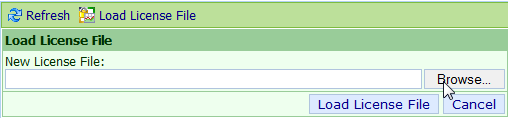
To install the licenses, click the Load License File button.
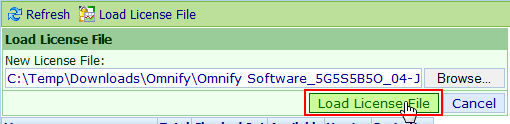
The License Information/Availability list will update to display all new license options.
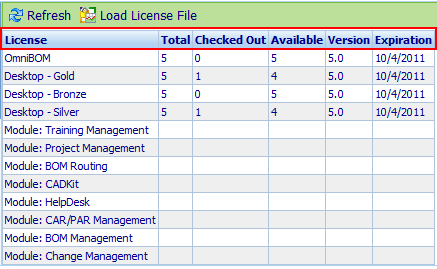
|