System Administrators can configure the License Monitor to send email alerts when license availability reaches a specific level.
To set this option, select the Options tab from the License Monitor.
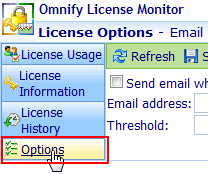
To have the system send an email when the available license pool reaches a specific level,
click the Send email when license request is rejected or threshold is met option, and then specify an email address and a threshold level.

To set the option, click the Save Options button.
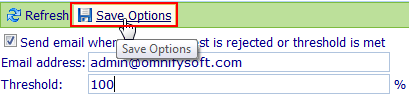
|