|
|
| Overview/Usage |
The Omnify Reporter provides "signoff reports" that allow you to report the signoff (stages and users) on pending or released objects over a specified timeframe.
All "Signoff Reports" use the Omnify Web Services for report generation.
These reports can be customized for content by modifying the Omnify Report Web Services.
The Reporter contains the following Signoff reports:
All Signoff Reports are available from the same web page (e.g. http://omnifyserver/omnify5/reports/SignoffReport.aspx).
You can open the Signoff Reports web page, by clicking the Signoff Reports link from the Reporter Home Page.
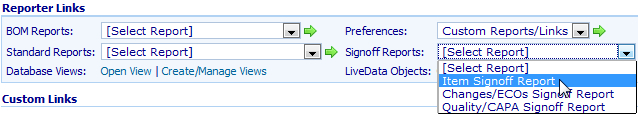
The Signoff Reports page contains a drop list for all available reports.
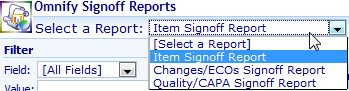
For all reports you can search on any field:
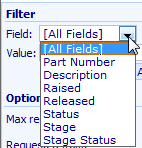
When applying a field filter, the search results will display any filters.
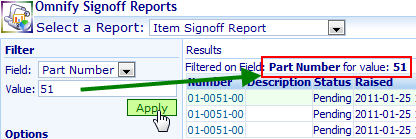
The reports can be specified over any given timeframe.
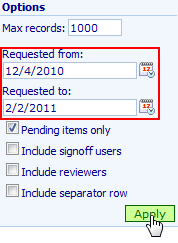
The options section allows you to control which objects are reporter (pending or pending and released).
If the Pending items only option is unchecked, the report will include both released and pending items.
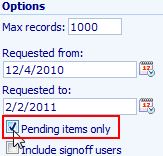
The reports can be instructed to display just the signoff stages or include the users and signoff stages.
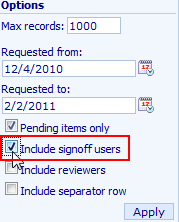
When users are included the report will also display each user type (required or reviewer), and each user's signoff status.
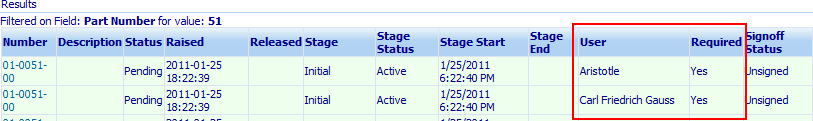
The Signoff reports allow you to view objects that have been requested over a given timeframe.
The report will group individual objects (when sorted by number) and a separator can be included to easily identify the stages and users for each object.
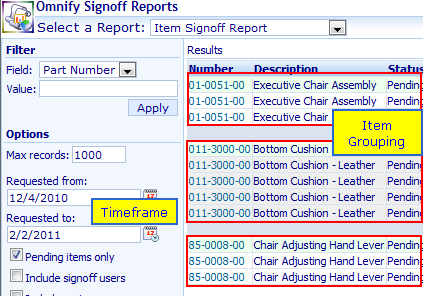
The report will display the active signoff stages in a different color.
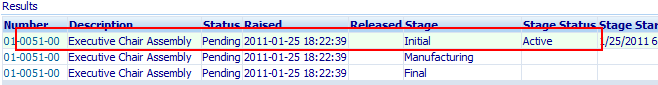
|
|