|
|
| Overview |
You can launch the Training Administrator from the Omnify Server Home Page or Omnify Reporter.
When the Omnify Server is installed, the user will select a virtual directory where all Omnify Web Applications and Services will be installed.
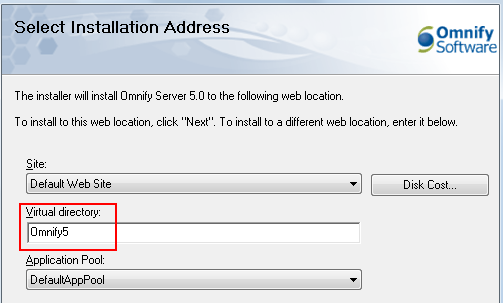
Once the Server installation is complete, you can visit the Omnify Server Home Page using any Web browser with the URL: http://[Server Name]/[Omnify Virtual Directory]
(e.g. http://omnifyserver/Omnify5).
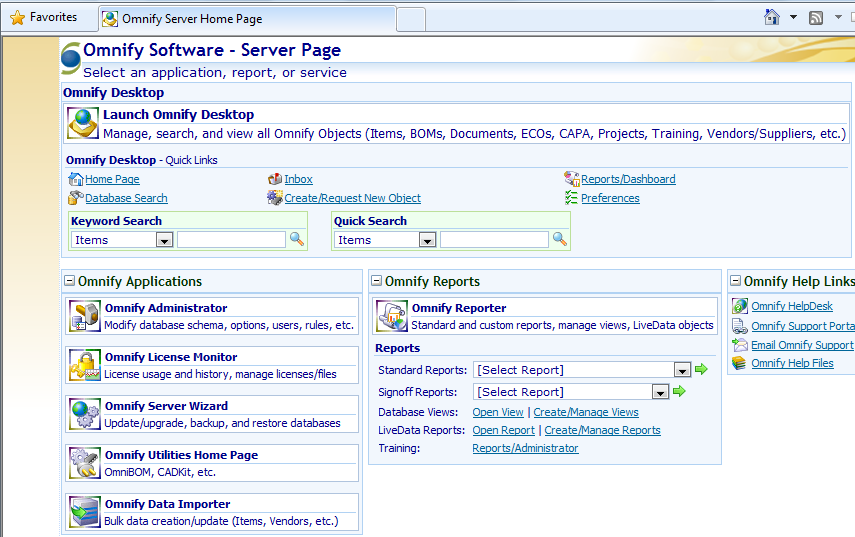
To access the Training Administrator, click the Training Reports/Administrator link in the Reports section of the Home Page.
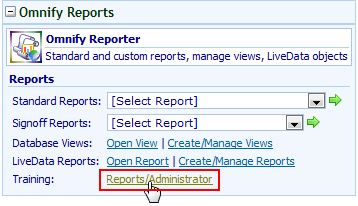
Note:
After installing the Omnify Server, the Web Applications and Services must be configured for the correct server and database.
Refer to the Server Installation and Setup Guide for more information
on installing and configuring the Omnify Web Applications and Services.
To launch the Training Administrator from the Omnify Reporter, click any of the Training links in the navigator.
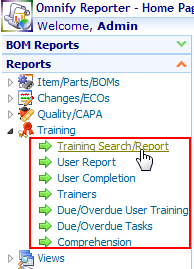
When accessing the Training Administrator, users will be required to login with a valid Omnify user name/password.
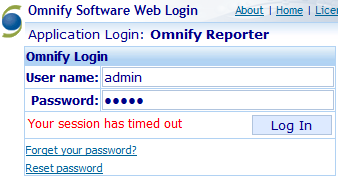
|
 |
Permissions |
Top |
|
All Omnify users can access the Training Administrator, however only those with comprehension editing permissions will be able to create, modify, and grade user comprehension.
|
|