|
|
| Overview |
The Trainers page will list all trainers on all training items.
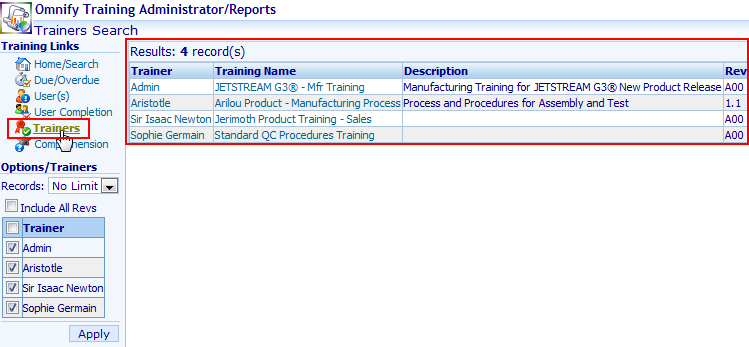
The Trainers search page will provide a list of all trainers assigned to training items.
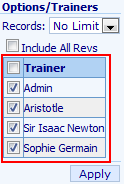
|
|
|
The Trainers page provides a filter that allows you to search/filter on a specific Trainer.
To apply a filter, check/uncheck the trainer(s) that you wish to show/hide and click the Apply button.
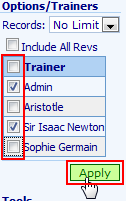
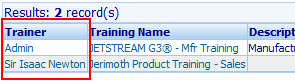
You can limit the number of users displayed in the search results by selecting a value from the Records limit drop list.
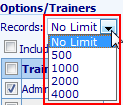
You can include all training revisions by checking the Include All Revs option.
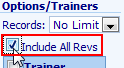
|
 |
Search Results |
Top |
|
The Results list will list all matching trainers and the associated training items for each trainer.
The Training Name column will contain a hyperlink to open the Training Item.
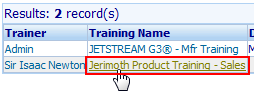
The Trainer column will contain a hyperlink to open the user form in Desktop.
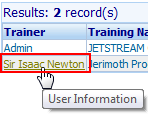
|
|