|
|
| Overview |
The Due/Overdue page will display users who are active for training events that have not completed the training.
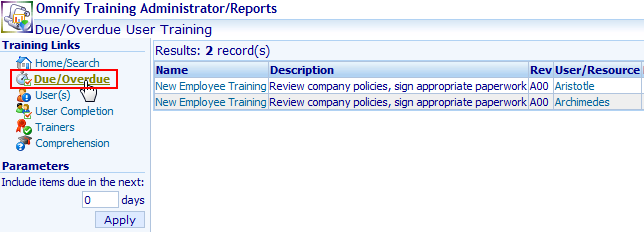
The report will include the training item, user, status, due date, and date that the last email was sent to the user regarding this training event.
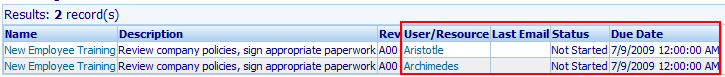
You can control how many days in advance to report on training events by setting the "Include items due in the next:" option.
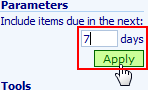
This search/report can be used by the automated email system to send reminder alerts.
Refer to the ServerMonitor User's Guide for more information on automated email alerts.
|
 |
Search Results |
Top |
|
The Results list will list all matching training items that meet the specified search parameters.
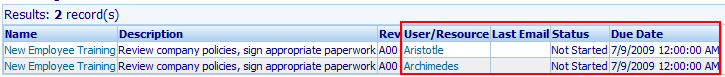
The Name column will contain a hyperlink to open the Training Item.
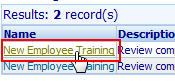
The User/Resource column will contain a hyperlink to open the User form in Desktop.
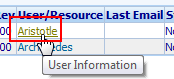
From the User Form, you can view the user's Inbox to determine other training items that are active for the user.
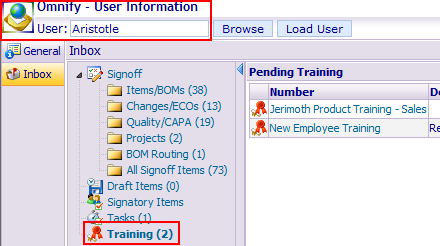
|
|