|
|
| Overview |
The Training Administrator provides you with various Training reports and search forms to quickly find and analyze training items.
The Training Administrator can be launched from Omnify Desktop, Reporter, or the Omnify Server Home Page.
|
 |
Navigating the Training Administrator |
Top |
|
After login, you will be redirected to the Training Administrator Home/Search Page.

The Training Administrator contains 3 main areas: Navigation Pane, Options Area, and the Data Specific page.
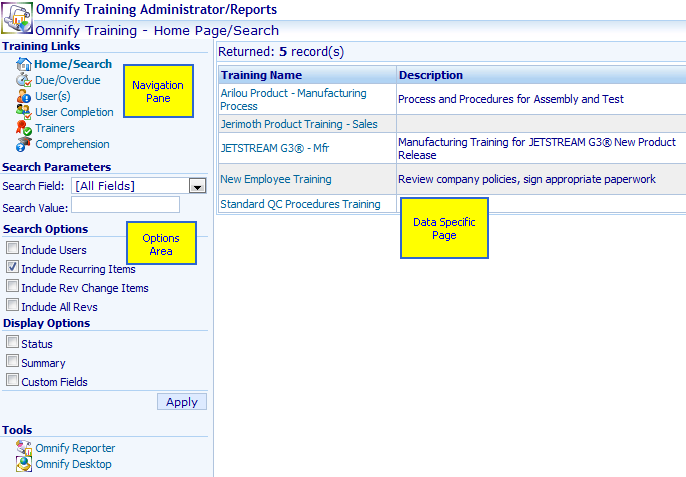
As you select a specific data page from the Navigation bar, the Data Specific page area will update to display the available data on that page.
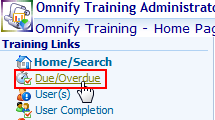
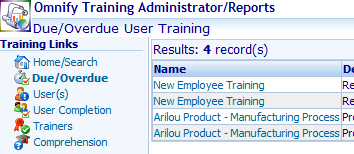
Each page of the Training Administrator will contain options that will be displayed in the Navigation Pane.
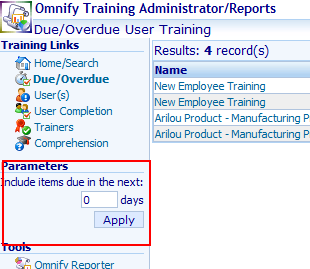
The Navigation Pane contains links to the following data pages:
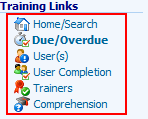
| Home/Search |
Parametric search for training items and users |
| Due/Overdue |
Searching/reporting on users who have pending training events |
| User(s) |
Searching/reporting on users and their active training items |
| User Completion |
Matrix style report that displays users and training items to determine who has (and had not) completed training. |
| Trainers |
Searching/reporting on trainers |
| Comprehension |
Creating, assign, perform, and grade comprehension for training items |
|
|