To export and/or save a BOM, select the Save As command from the File menu or toolbar.
From the Save As dialog box, you will select the file format and location.
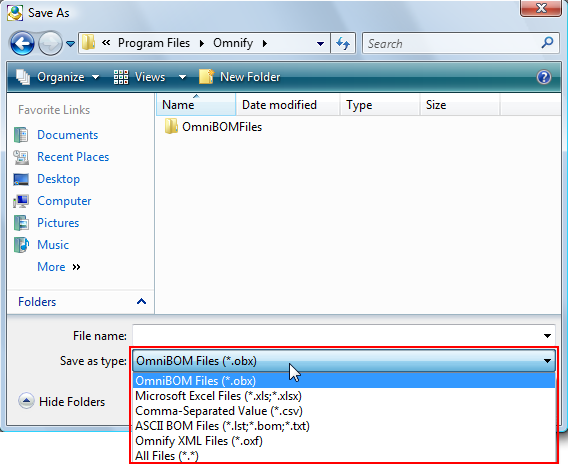
If you select the ASCII BOM File format, you will be asked to specify the field delimiting character and field qualifier.
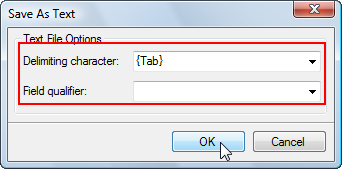
|