| Overview |
A Summary report is provided with the BOM Routing form that will list the entire BOM,
the "Where Used" of each BOM Item (operations/sequences that consume the item),
and an analysis of the available and used quantities.
To view the Summary Report, click the Summary tab from the Routing form navigation bar.
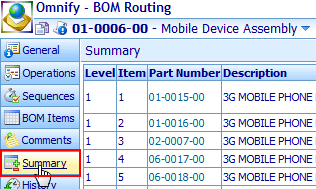
|
 |
Summary Report |
Top |
|
The Summary Report will display the following key fields:
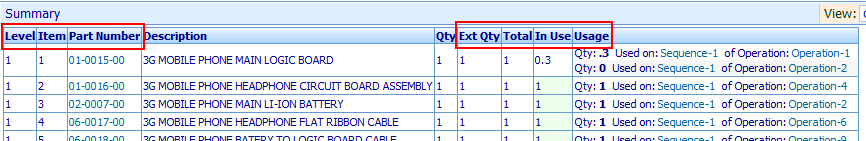
| Level |
Hierarchical BOM level indicator |
| Item |
BOM Item Number |
| Part Number |
Part Number of BOM item |
| Qty |
Item quantity as specified on BOM |
| Ext Qty |
Calculated quantity based on parent item quantity (for BOM items of level 2 or greater) |
| Total |
Total available quantity for that part number. The system will calculate this based on the number of times
that particular part number appears on all levels of the BOM |
| In Use |
The total quantity of the item being used on all sequences of the routing. |
| Usage |
Operations/Sequences that consume the item |
|
 |
Usage/Where Used |
Top |
|
The Usage field will list all Operations/Sequences that consume each item as well as the quantity used in each sequence.
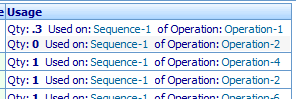
Clicking the hyperlinks will open the Sequences and BOM Items pages.
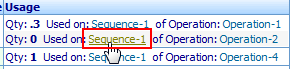
|
 |
Quantity Analysis |
Top |
|
The In Use field will indicate the total quantity of the item being used on all sequences of the routing.
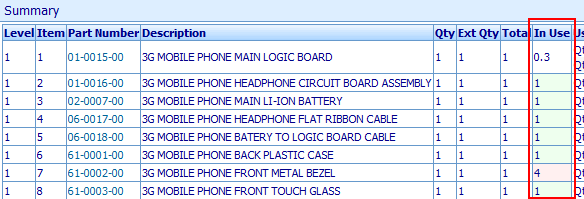
The field will display different colors to indicate shortages (where quantity consumed by all sequences exceeds the amount available on the BOM).
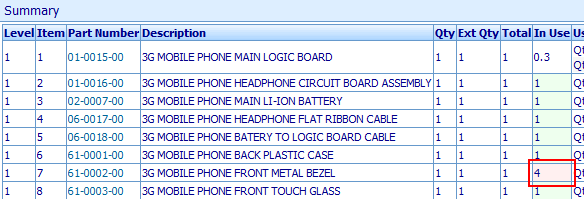
A Summary table provides an overview of the quantity analysis.
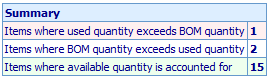
|