| Overview |
|
This section describes some of the BOM and Where Used enhancements made to Omnify Desktop for Empower 5.0.
|
|
|
You can now select Item field data (such as attributes, status, type, etc.) to be included in the standard BOM view.
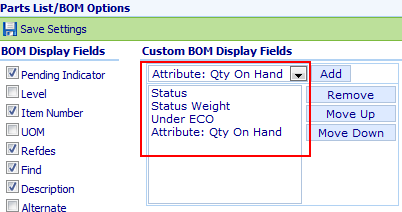
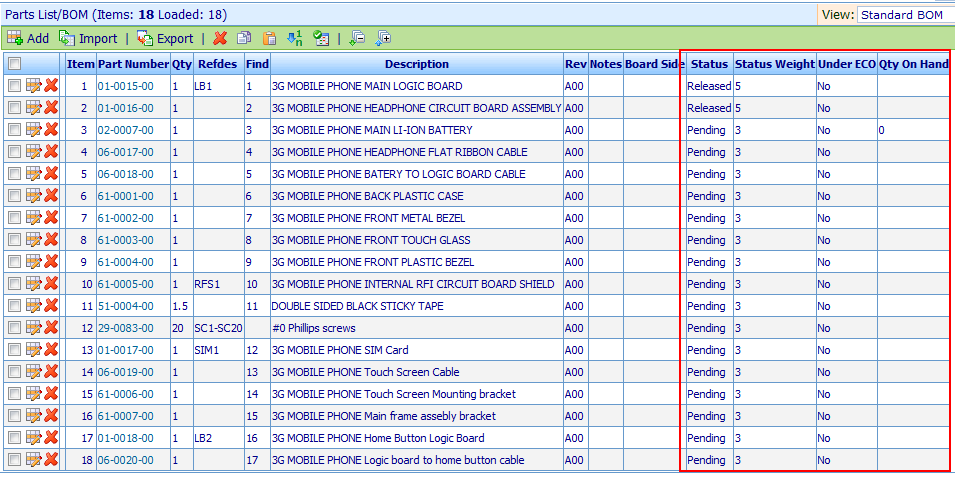
|
|
|
You can now select which standard BOM fields are displayed in the standard BOM View.
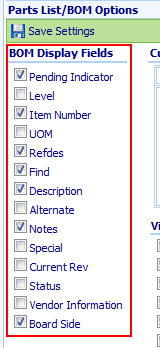
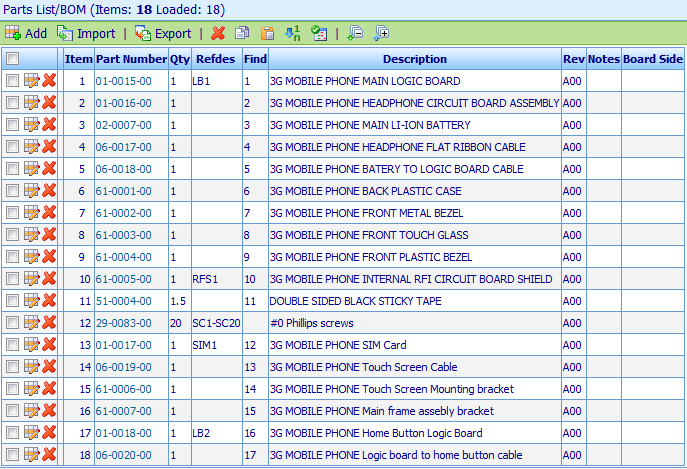
|
|
|
You can now include an "Under ECO" field on the standard BOM view to easily determine BOM child items that are assigned to currently active Changes/ECOs.
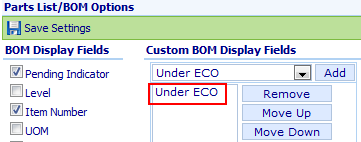
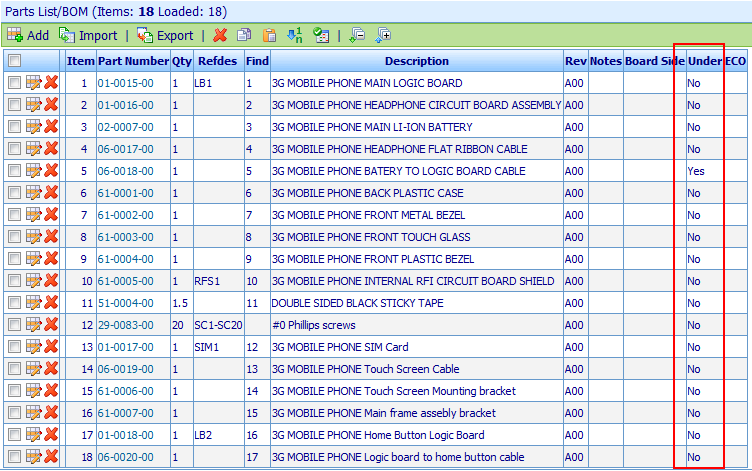
|
|
|
You can now assign weights to Item and Vendor status codes.
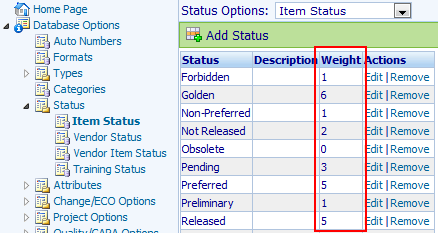
Status weight rules can now be assigned to prevent adding child items to a BOM.
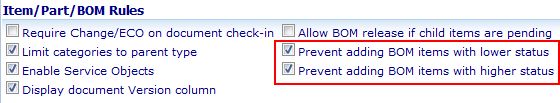
Rules will be applied when adding BOM, vendor items, and releasing Changes/ECOs.
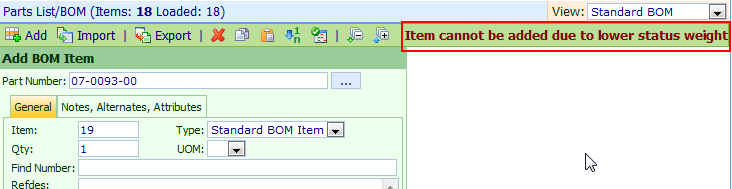
Statuses can also be checked from the BOM View list (Status Check Report) or Affected Items report (Change/ECO).
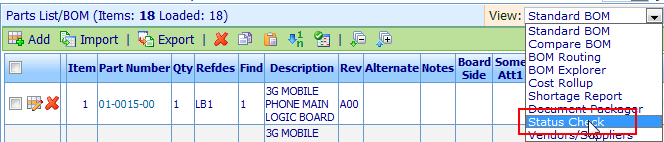
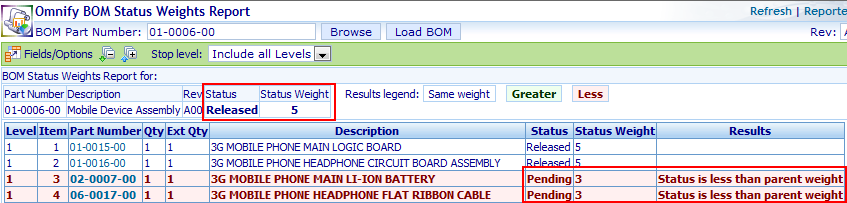
|
|
|
You can now assign multiple alternates to an existing BOM Item.
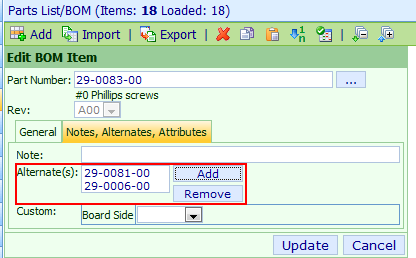
Alternate BOM Items will also contain a hyperlink on the standard BOM view.
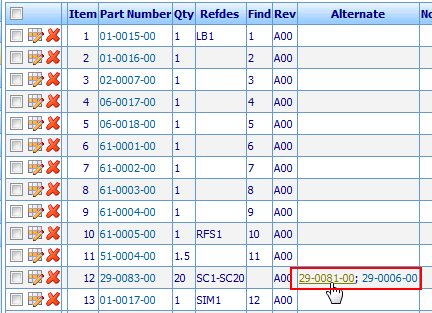
|
|
|
Items used as alternates on a BOM will now contain a listing in their Where Used page/tab.
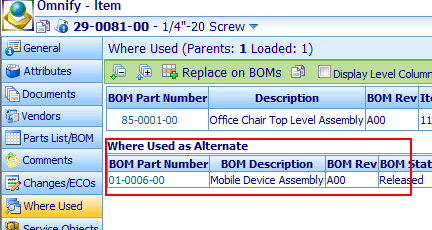
|
|
|
You can now select Item field data (such as attributes, status, type, etc.) to be included in the Where Used page/tab.
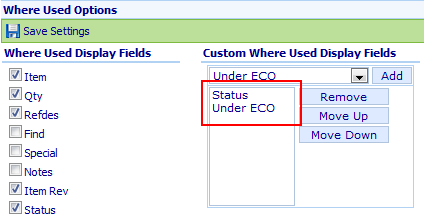
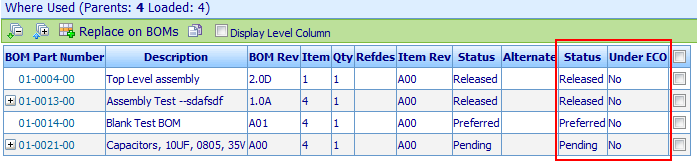
|