| Overview |
|
This section describes some of the general enhancements made to Omnify Desktop for Empower 5.0.
|
|
|
The Desktop User Home Page is now a multiple tab form (Home, Inbox, Dashboard, and LaunchPad) for improved navigation and streamlined look.
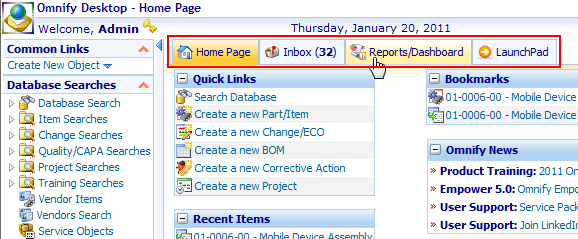
Users can customize the content for these tabs as well as set the default tab/view.
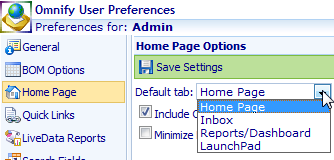
|
|
|
User Inbox now contains Draft and Signatory items as well as HelpDesk posts and tickets.
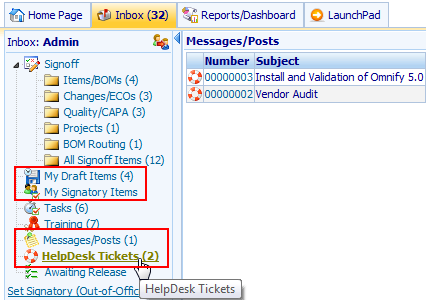
|
|
|
Users can customize the fields displayed in the Inbox.
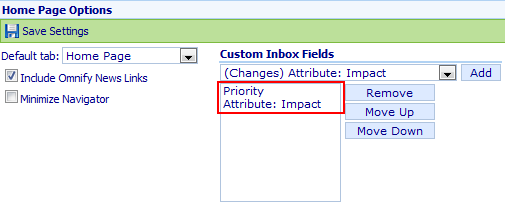
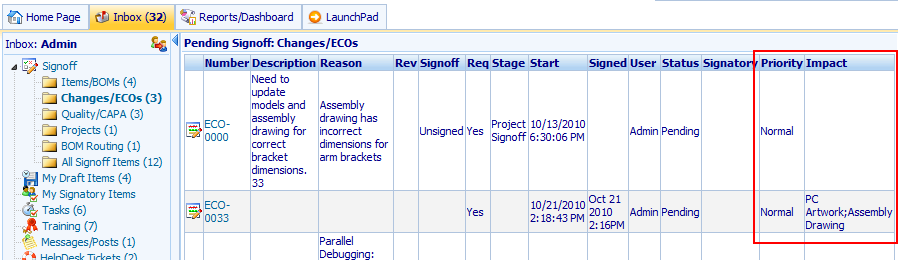
|
|
|
A new LaunchPad page/tab is available on the Desktop Home Page.
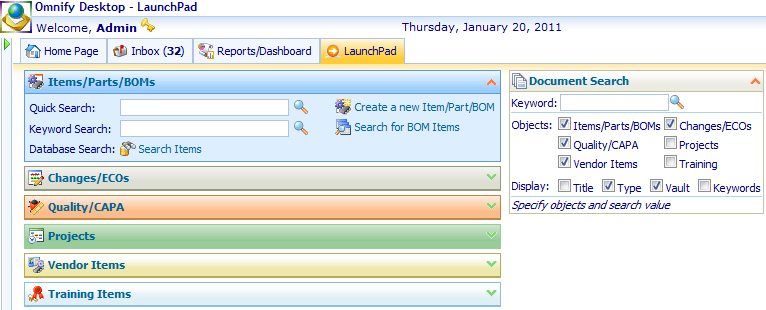
The LaunchPad provides a simplified interface and quick access to Omnify objects and forms
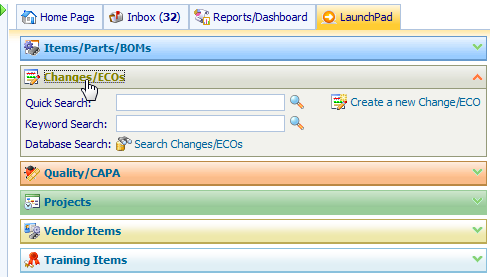
You can select the desired object type, and then search or click the desired hyperlink to find the object.
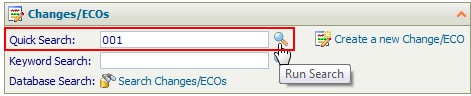
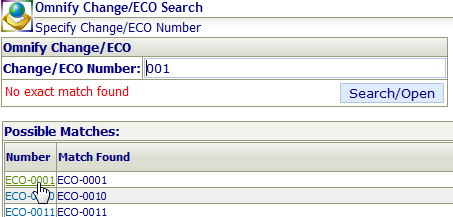
|
|
|
Desktop forms now provide direct editing access to eliminate the "modify then save" process as well as provide improved multiple user editing tracking.
For example: To add a document, select the documents page and click the Add Document button.
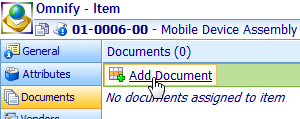
Once the document data is specified, click the Add button.
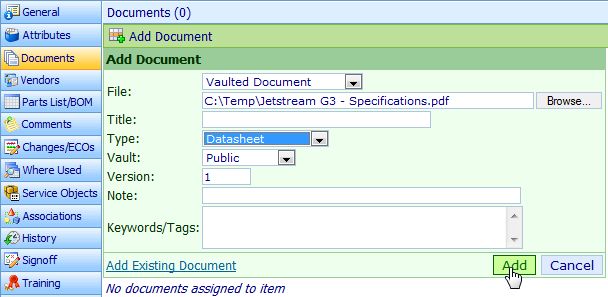
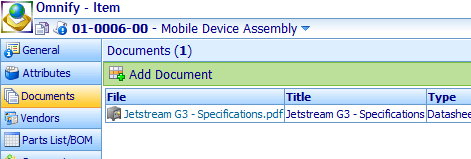
The document is assigned to the object. No additional "Save" action is necessary.
|
|
|
A user form is now available to display general and Inbox information for all Omnify users.

The user form contains general information about the user and the user's Inbox.
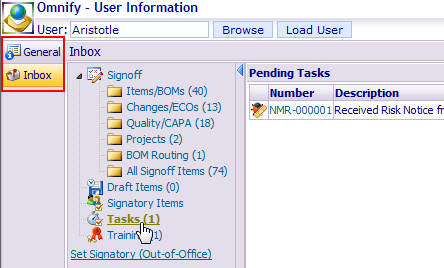
|
|
|
Attribute types (Date, numeric, text) and value types (drop list, multiple values, and user-edit) are now available for all Omnify objects (Changes, CAPA, Training, etc.).
New attribute structure also improves object searching and results.
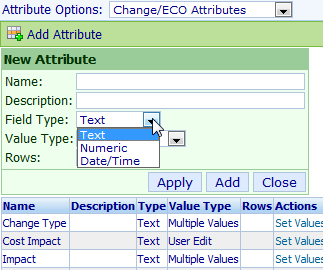
|
|
|
Required fields can now be assigned to all Omnify objects.
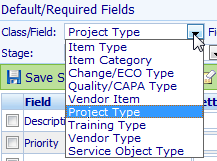
Required fields are now enforced in the New Object Wizard.
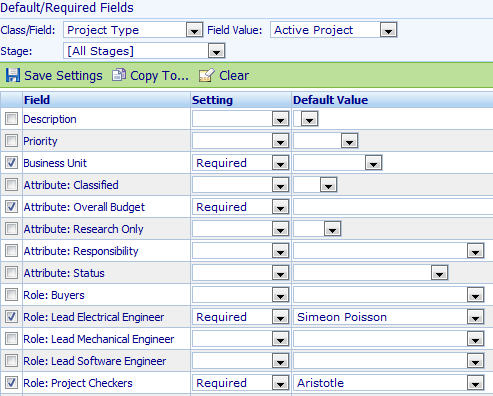
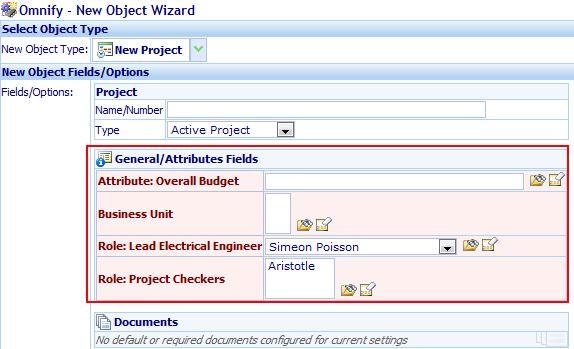
|
|
|
Administrators can now enable use comment editing for all Omnify objects.
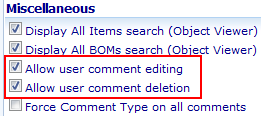
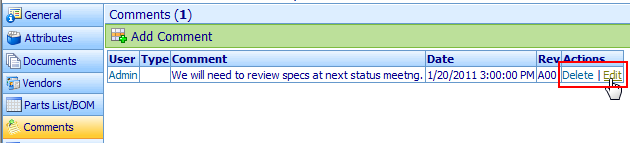
|