| Overview |
|
This section describes some of the enhancements made to the Omnify Reporter for Empower 5.0.
|
|
|
Omnify Reporter is now a web-browser based application.
No client installation is required.
Supported browsers: Microsoft Internet Explorer, Mozilla Firefox, Google Chrome, Safari
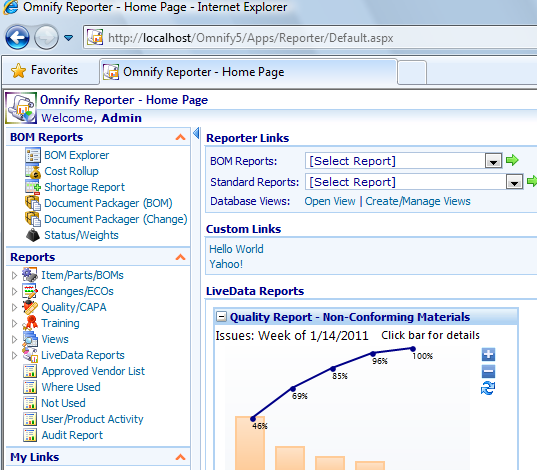
|
|
|
New reports have been added to the reporter such as: Affected Item Reports, Status Weights, User Activity Report, Training/User Matrix, and Audit Reports.
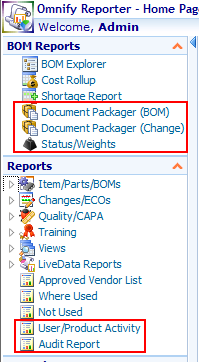
|
|
|
Standard reports and reporting engine are provided to easily create bar graph, pie chart, Pareto charts, and line graphs.
Reports can be viewed as stand-alone reports in any web browser, or defined as LiveData Reports.
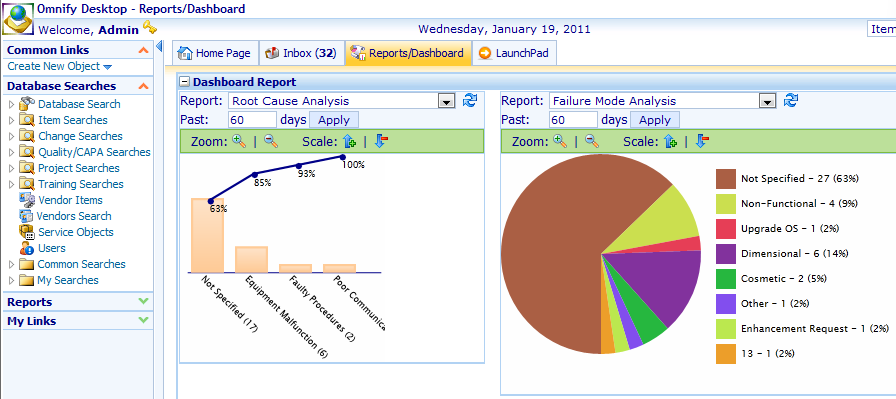
|
|
|
LiveData reports can now reference a web page without the need to write Web Services.
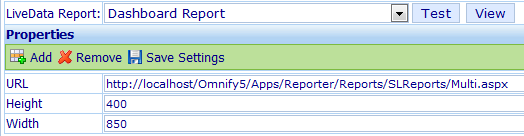
|
|
|
The system now stores the date stages are activated/completed.
Stage dates will appear in all Signoff reports.
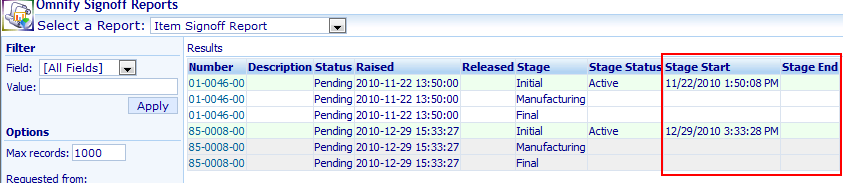
|
|
|
An audit report has been added to alert when Vendors and other objects are due for audit.
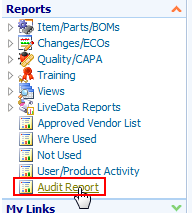
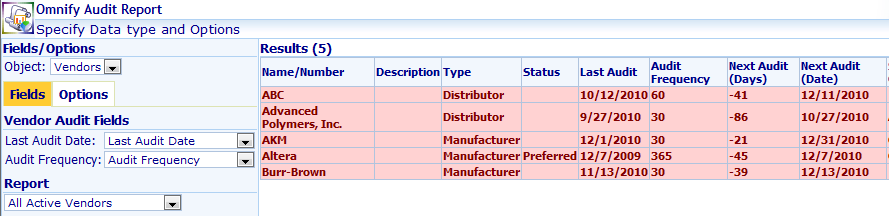
|