| Overview |
|
This section describes some of the document enhancements made to Omnify Desktop for Empower 5.0.
|
|
|
Desktop now provides document searching that allows you to filter on document names, titles, type, vaults, and content (keywords).
The Document search allows you to quickly open/view the document as well as open the associated objects.
You can access the Document Search form from the Home Page LaunchPad.
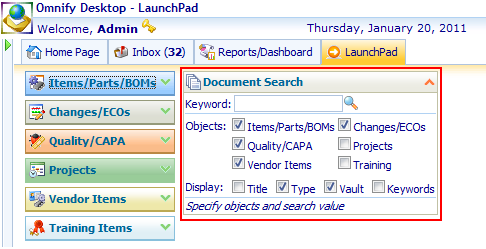
You can specific the objects you wish to search on, and then provide a search value.
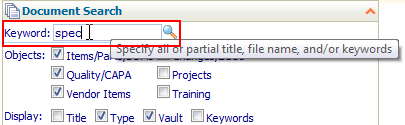
The search results allow you to open the document directly or opening the associated object.
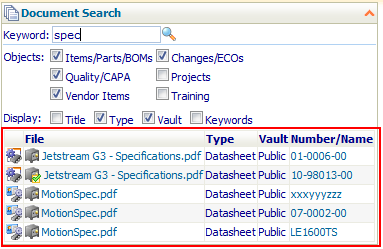
|
|
|
You can now provide document keywords/text content for all documents.
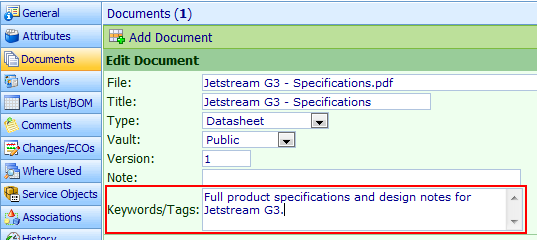
Keywords can be used when searching for documents.
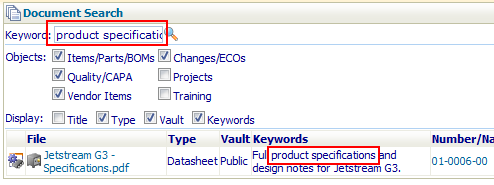
|
|
|
All Omnify objects now provide a document filter/browser on the Documents page/tab to help find and isolate specific documents.
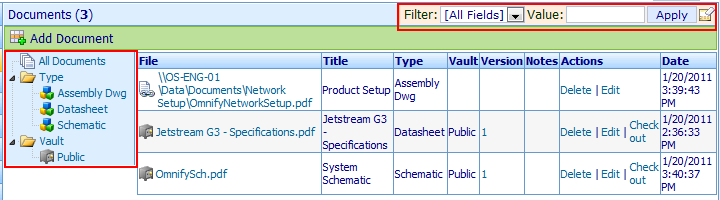
You can select specific fields/values from the navigator or type filter fields and values.
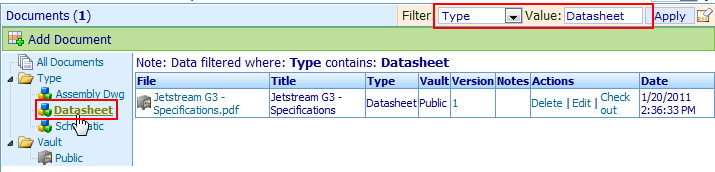
|
|
|
The Document Packager can now package documents from BOM and Child items as well as documents changed under Change/ECO.
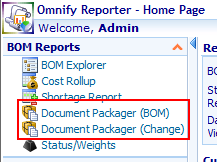
The Document Packager includes a "Zip" utility and no longer requires WinZip.
|