| Overview |
|
This section describes some of the BOM Routing enhancements made to Omnify Desktop for Empower 5.0.
|
|
|
BOM Routings can now be added as Affected Items to a Quality/CAPA form.
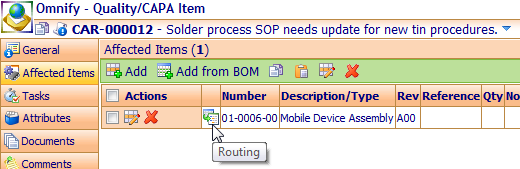
|
|
|
The BOM Routing form now contains the standard "tabbed" form view as all other Desktop forms.
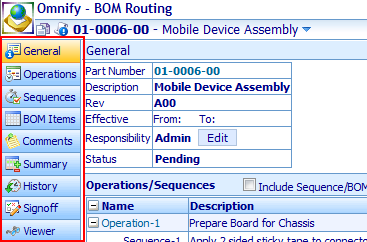
|
|
|
The General page of the Routing form now contains a "Summary" view that allows you to quickly view and navigate to all operations and sequences.
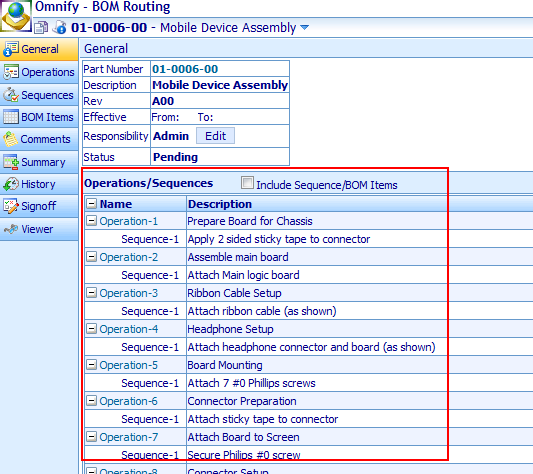
|
|
|
The Routing form now contains various controls and views to easily navigate between the various pages, operations, and sequences.
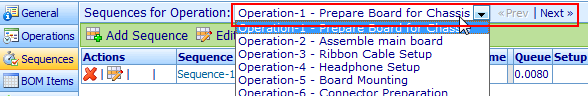
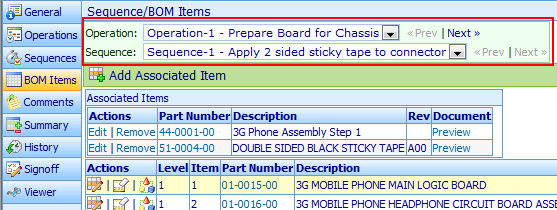
|
|
|
BOM Routing forms can be access from the BOM page.
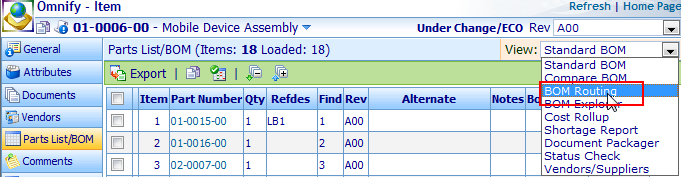
Routings will also appear in the Desktop Inbox, Bookmarks, and Recent Items lists.
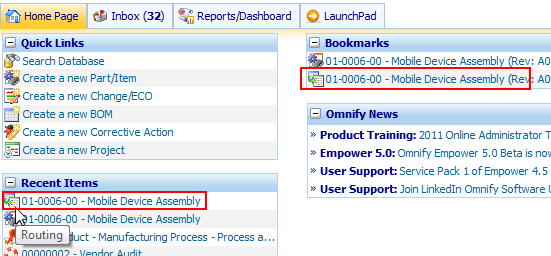
|
|
|
All change, viewing, and email operation for Routing items will be available on the History page of the Routing form.
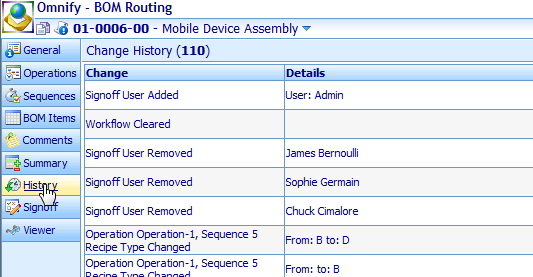
|