| Overview |
|
This section covers General enhancements made to Omnify Empower 5.0.
|
|
|
Omnify Desktop is now a web-browser based application.
No client installation is required.
Supported browsers: Microsoft Internet Explorer, Mozilla Firefox, Google Chrome, Safari
This new architecture provides significant performance increases, additional scalability options,
and easier migration to a "cloud-based" setup.
Desktop is now accessed from the Omnify Server Home Page.
Generally: http://[Our Omnify Server Name]/Omnify5
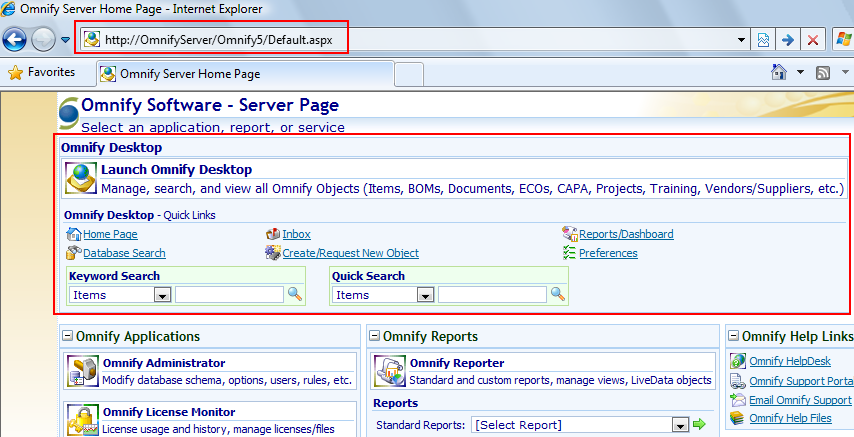
You can click the main Desktop link to launch the Desktop Home Page:

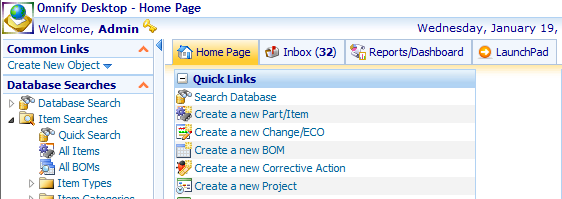
You can also access specific Desktop areas using the various hyperlinks in the Desktop section:
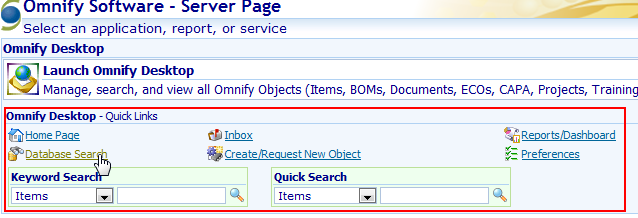
|
|
|
New Browser-based technology will significantly increase performance across all Desktop functionality.
Significant improvement will be noticed especially where network latency was causing slow performance with client based tools of previous versions.
The new (browser-based) architecture provides significant additional scalability options to further improve overall performance.
Areas of focus for performance improvements for Empower 5.0 include:
• Where Used Reporting
• Affected Item Rollup
• Change/ECO Release
• Opening forms
|
|
|
Omnify Desktop now supports the use of "Dictionary" files.
Dictionary files provide mapping/mask layer that allows you to map specific form controls, values, and text to your own specific language and/or vernacular.
Users can select their own dictionary file (Preferences form):
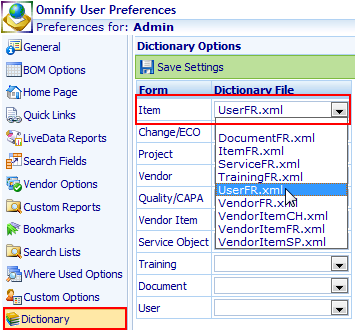
This approach allows you to maintain a single set of web server pages, yet have each user display the forms in their own customized manner.
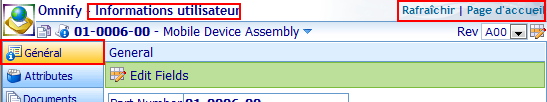
|
|
|
Desktop provides improved integration with web-browser based modules (such as BOM Routing and HelpDesk)
as well as improved integration with 3rd party and email applications.
All Omnify object can be accessed via URL, thus linking from other web sites, email, and other applications provide direct access to Omnify forms.
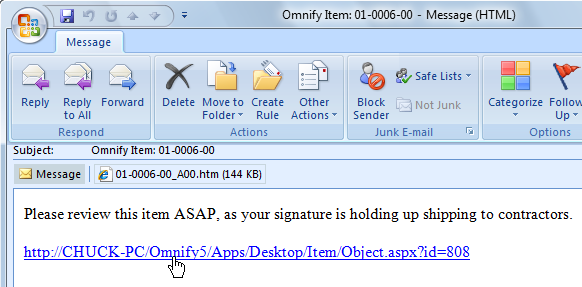
HelpDesk Tickets and Posts are now available from the Omnify Inbox, as well as the associated object forms.
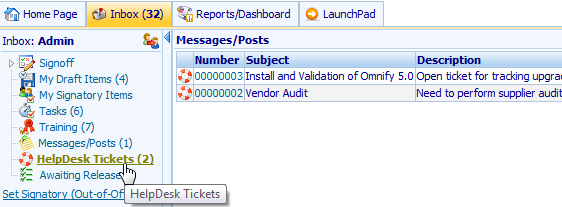
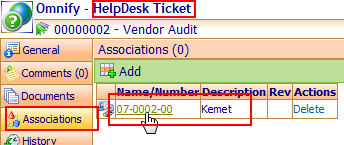
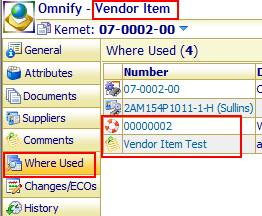
|
|
|
Omnify Reporter is now a web-browser based application.
No client installation is required.
Supported browsers: Microsoft Internet Explorer, Mozilla Firefox, Google Chrome, Safari
This new architecture provides significant performance increases, additional integration options,
and easier customization of reports.
Reporter is now accessed from the Omnify Server Home Page.
Generally: http://[Our Omnify Server Name]/Omnify5
You can click the main Desktop link to launch the Desktop Home Page:
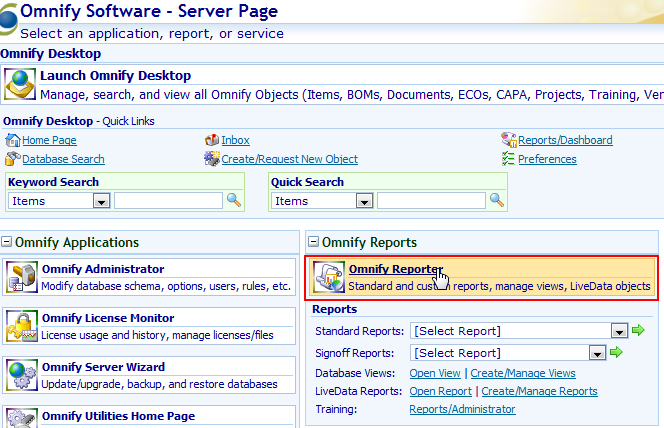
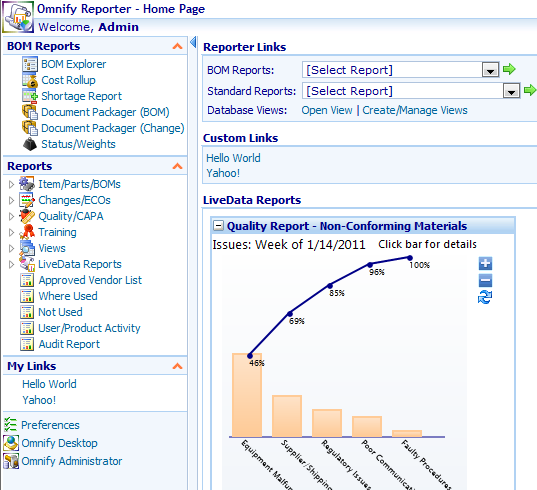
You can also access specific reports using the various hyperlinks in the Reporter section:
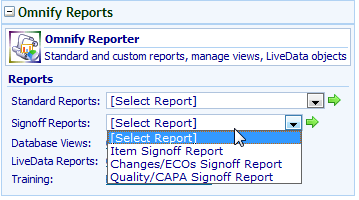
|
|
|
|
Empower 5.0 includes additional system configuration options to simplify the setup process and provide additional configuration and customization options.
|
|
|
You can now assign weights to Item and Vendor status codes.
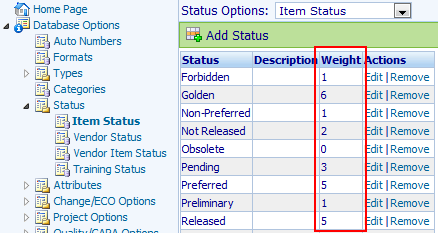
Status weight rules can now be assigned to prevent adding BOM child items or assigning vendor items.
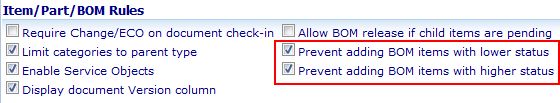
Rules will be applied when adding BOM, vendor items, and releasing Changes/ECOs.
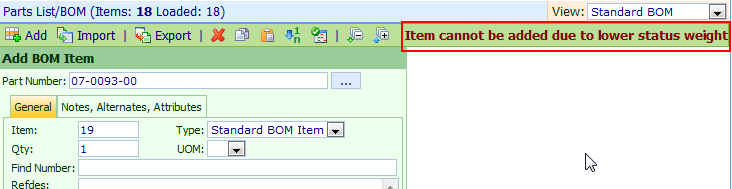
Statuses can also be checked from the BOM View list (Status Check Report) or Affected Items report (Change/ECO).
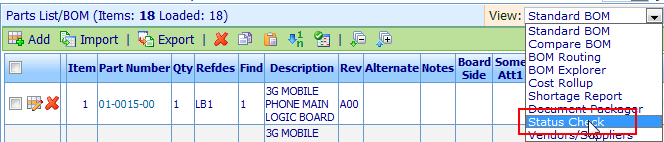
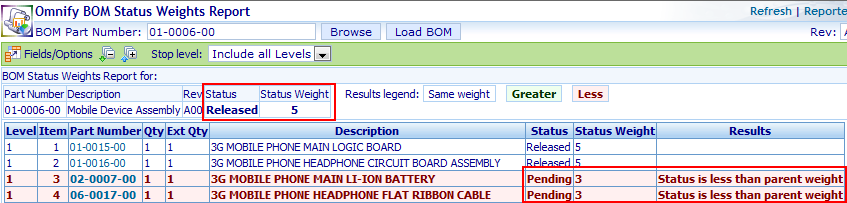
|
|
|
An Omnify Importer module is now available.
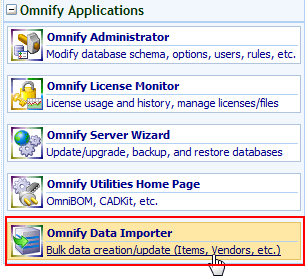
The Importer provides bulk data loading and object creation (Items, Revisions, BOMs, Vendor Items, Documents, Attributes, etc.).
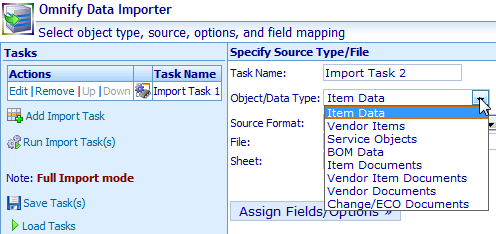
The Importer can load data from Text and CSV files, OmniBOM, Excel Spreadsheets, and Access and SQL Server databases.
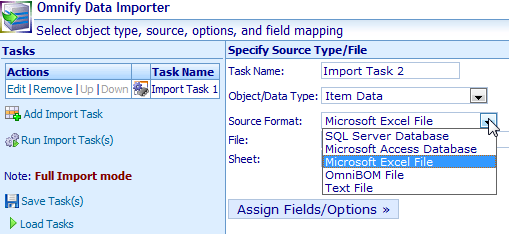
Contact Omnify Support or your local Omnify Reseller for more information on this module.
|
|
|
New reports have been added to the reporter such as: Affected Item Reports, Status Weights, User Activity Report, Training/User Matrix, and Audit Reports.
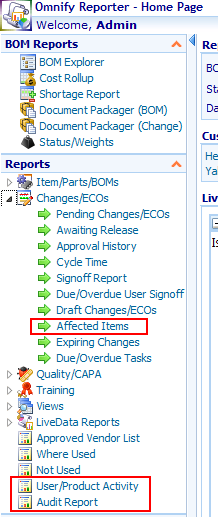
|
|
|
Standard reports and reporting engine are provided to easily create bar graph, pie chart, Pareto charts, and line graphs.
Reports can be viewed as stand-alone reports in any web browser, or defined as LiveData Reports.
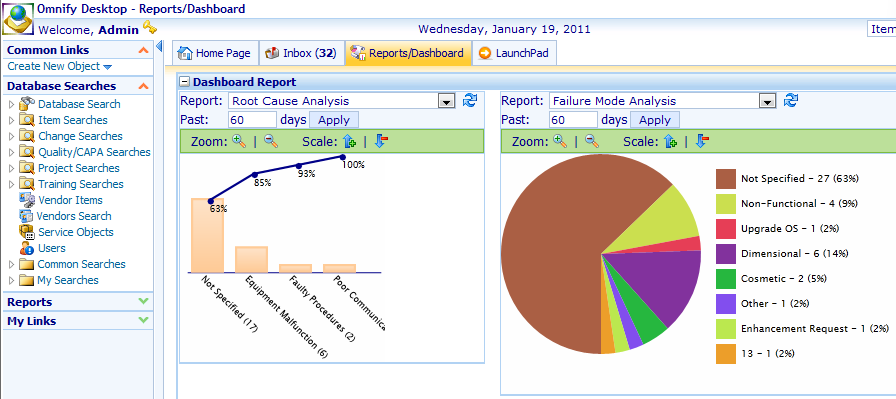
|
|
|
Lightweight Directory Access Protocol (LDAP) Authentication can now be used for user login/passwords.
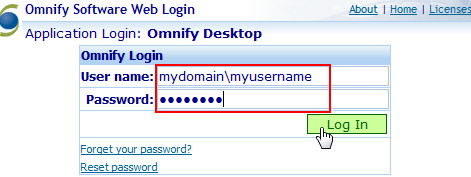
|