|
|
| Overview |
|
This section describes some of the searching enhancements made to Omnify Desktop for Empower 5.0.
|
|
|
Desktop now provides an object Quick Search facility for all Omnify objects (Items, Changes, Quality/CAPA, Projects, Training, Vendors, Users, etc.)
You can access the Quick Search forms from the Home Page Navigator or LaunchPad.
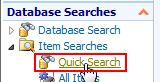
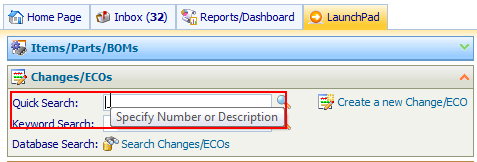
The Quick Search forms allow you to filter on common search fields (Part Numbers, descriptions, reasons, names, etc.).
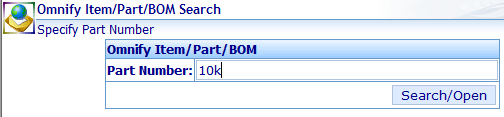
Finding an exact match will result in the system launching the object. If a unique item is not found, a list of possible matches will be presented.
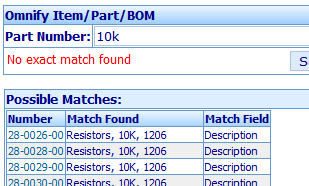
|
|
|
Desktop now provides document searching that allows you to filter on document names, titles, type, vaults, and content (keywords).
The Document search allows you to quickly open/view the document as well as open the associated objects.
You can access the Document Search form from the Home Page LaunchPad.
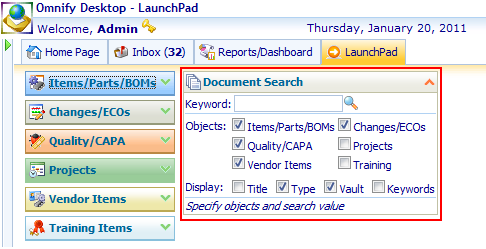
You can specific the objects you wish to search on, and then provide a search value.
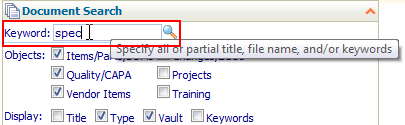
The search results allow you to open the document directly or opening the associated object.
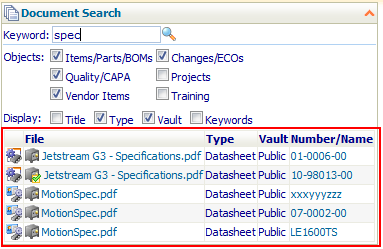
|
|
|
You can now search for all Omnify users and quickly access the Omnify User form.
You can access the User Search from the Home Page Navigator.
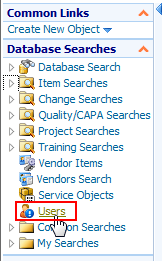
You can specify a search value for any user field.
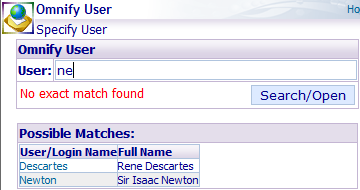
Selecting the user name from the User Search form will launch the User form.
|
|