Omnify supports unlimited document/attachment assignments for any database Quality/CAPA form.
Documents are specified by their path and file name, and can optionally contain a Title and Type to help describe the document.
Documents associated with any items in the Omnify database, can be either vaulted or non-vaulted documents.
- Vaulted Documents - Document information is managed in and by the Omnify database.
Vaulted documents require "Check-out" and "Check-in" functions to make modifications to the document.
- Non-vaulted Documents - Document items are links to existing files (typically in a shared file area/directory)
The Documents Page contains the following sections:
| Toolbar |
Quick access to common Document functions |
| Document List |
Current listing of associated documents |
| Document Navigator |
Quick filter for displaying specific documents in the document list |
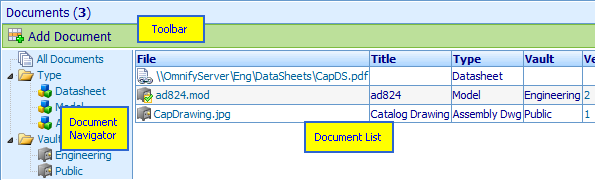
Refer to the Document Management section for more information on managing documents.
|