The Signoff page displays the list of stages and users who are reviewing or required to sign off on the Training item before it can be "completed".
Signoff users are defined as:
- Must Sign - The user must "Approve" the item before it can be released.
- Review Only - User can "Acknowledge" (Add comment) the item and can be included on the Email notices, however, the user is not required to "Approve" the item before it can be released.
The Signoff Page contains the following sections:
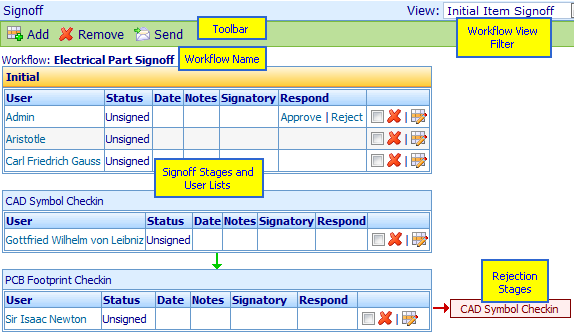
| Workflow View Filter |
Allows you to select from multiple workflows associated with the item |
| Toolbar |
Quick access to common Signoff functions |
| Workflow Name |
Indicates the name of the assigned workflow |
| Signoff Stages and User Lists |
List of stages and users reviewing or signing the item |
| Rejection Stages |
Indicates the rejection stage |
The signoff follows a workflow (defined in the Administrator).
Signoff workflows are comprised of a set of signoff "stages".
A Signoff stage can contain one or more users who are required to sign or review.
During each signoff stage, user approvals or rejections can be processed in parallel.
Once all required users (signers) approve the request, the next stage will be
activated. Each signoff stage can contain an unlimited number of users.
The Signoff Toolbar contains the following commands:
 |
Add users, stages, workflows |
 |
Remove checked users |
 |
Send email to list users |
Refer to the Workflows/Signoff section for more information on signoff and workflows.
|