Omnify supports unlimited vendor part associations for any database item.
Each Vendor Item can contain: Vendor Name, Vendor Part Number, Vendor Part Status, Attributes, Documents, and associated vendor items (supplier hierarchy).
When vendors are created you can define the vendor type (Manufacturer, Supplier, Distributor, etc.) and the vendor status (Preferred, Non-Preferred, Alternate, etc.).
All of these options are defined in the Administrator.
The Vendors Page contains the following sections:
| Toolbar |
Quick access to common Vendor Item functions |
| Vendor Item List |
Current listing of associated vendor/supplier items |
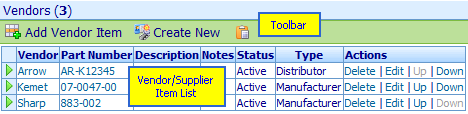
The Vendors Toolbar contains the following commands:
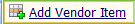 |
Add an existing vendor item |
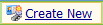 |
Create a new vendor item |
 |
Paste vendor items from clipboard |
Refer to the Vendor Data Management section for more information on managing vendor items.
|